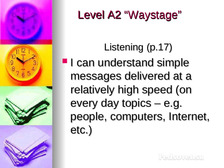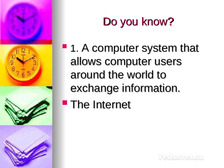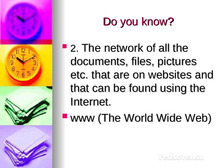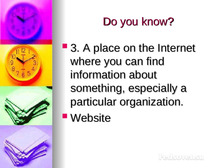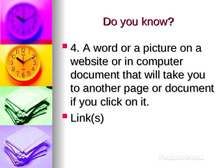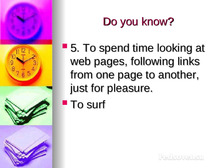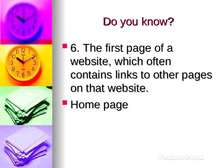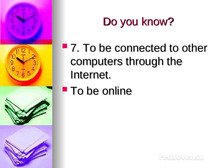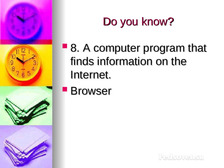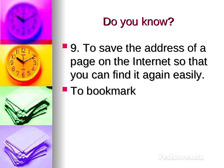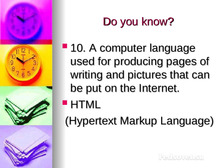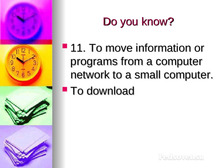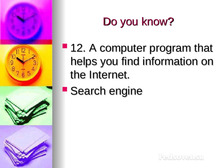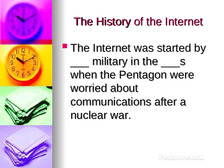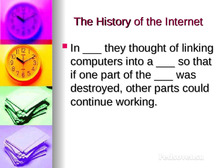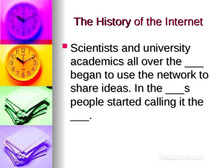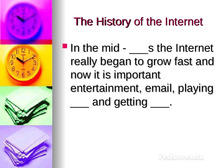План-конспект урока по английскому языку "Интересы молодежи. Использование Интернета" 9 класс
ГБОУ Гимназия №148 имени Сервантеса
ПЛАН – КОНСПЕКТ УРОКА
ПО АНГЛИЙСКОМУ ЯЗЫКУ
В 9 «A» КЛАССЕ
По теме «Интересы молодежи. Использование Интернета»
по проблеме «Современные подходы к оцениванию:
развитие навыков самооценки на основе Языкового Портфеля
при выполнении заданий по аудированию»
Урок разработан учителем английского языка высшей категории
Яковлевой Еленой Эрландовной
На уроке отрабатываются УУД:
личные — осозновать свои личные качества и черты характера;
познавательные — применять различные методы поиска, уметь сравнивать, анализировать;
регулятивные — планировать свои действия, умение выдвигать версии, оценивать степень успешности достижения цели по критериям (самооценка);
коммуникативные — излагать свою точку зрения, аргументируя ее, участвовать в диалоге, быть готовым изменить свою точку зрения.
I. Вступление.
T: Hello! Today we are going to see how good you are at listening. We usually work with “My portfolio of foreign languages” in the end of the term but today we’re going to work with it right now.
Учитель приветствует ребят и говорит, что сегодня мы должны оценить свои умения в аудировании. Обычно мы работаем с языковым портфелем в конце четверти, но сегодня мы будем работать с ним на этом уроке.
II. Подготовка к аудированию. Работа с лексикой.
1. T. Let’s see if the topic “The Internet” is really your every day topic.
Учитель проверяет, какие слова по теме ученикам уже известны. Даны 12 определений по теме «Интернет», ученики должны вспомнить их названия. (Определения взяты из словаря Longman Exam Dictionary, 2006) (См. презентацию, часть 1 или приложение 1).
2. Отработка лексики.
2.1. T: Read the Key Words and complete the fact file with them.
Заполните пропуски в тексте (см. приложение 2).
Ученики выполняют задание индивидульно, затем идет фронтальная проверка.
2.2. T: Work in pairs. Are these statements true or false? Tell the class your ideas. Check your guesses. (All the statements are true).
Работа в парах. Задание верно/неверно (см. приложение 3).
Ученики в парах обсуждают заявленные утверждения, затем один ученик выражает мнение пары, объясняя его. Затем учитель сообщает, что все утверждения верные и те, кто имел другое мнение его корректируют.
III. Анкетирование и обсуждение результатов опроса об использование Интернета.
T: Now let's see the results of your surveys.
Ребята представляют результаты опроса об использовании Интернета, который они проводили до урока. Каждый ученик получил 2 вопроса и должен был опросить 5 — 10 учеников. (см. приложение 4)
IV. Введение нового материала. Работа с аудированием.
4.1. Т: Now let’s compare Russian, English and American students but first take “My portfolio of foreign languages” and mark your possibilities in listening (page 17, Level A2 “Waystage”)
Учитель предлагает сравнить использование Интернета в разных странах. Но сначала предлагает оценить свои умения в аудировании (уровень А2, п. 2) (приложение 5)
Video Ученики просматривают отрывок из видео сюжета (диск Opportunities UK/USA, Longman, тема “Friends”, часть 3) и выполняют 3 задания (текст аудио записи взят из New Opportunities UK|US Workbook (см. в приложении 9)
4.2. Т.Watch the video and tick the true sentences. (Задание верно/неверно, см. приложение 6)
4.3. Watch the video and match computer activities (1-5) with the people (a-e). (Задание соотнеси говорящих и их действия, см. приложение 7)
4.4. How many people…? (Задание посчитай, сколько человек говорили о…, см. приложение 8)
Видео сюжет просматривается 3 раза или каждая часть дважды.
4.5. T. Well, let see our results, in pairs exchange your tasks and mark the results in “My portfolio of foreign languages” the second, third and fourth tables, please.
Ученики обмениваются своими работами друг с другом и проверяют их. На основе полученных результатов ученики выставляют друг другу оценки в умении аудировать (графа 2), а затем ученик сам ещё раз оценивает себя (графа 3) и ставит задачи (графа 4).
4.6. T. Remember the results of your surveys. Compare Russian, English and American students' interests.
Сравнить результаты опроса в классе с информацией, полученной из видео сюжета.
V. Подведение итогов.
T. What was new, interesting, may be, unusual or surprising in our lesson?
Учащиеся говорят, что нового они узнали на уроке, что им было интересно, было ли что-то неожиданно. Учитель задает домашнее задание.
VI. История Интернета.
T. Do you know the Internet history? Let check.
При наличии времени, можно сделать задание, которое проверяет знания учеников об истории возникновения Интернета (см. презентацию, ч. 2, приложение 10)
Приложение 1
1. A computer system that allows computer users around the world to exchange information.
(The Internet)
2. The network of all the documents, files, pictures etc. that are on websites and that can be found using the Internet.
(www (The World Wide Web)
3. A place on the Internet where you can find information about something, especially a particular organization.
(Website)
4. A word or a picture on a website or in computer document that will take you to another page or document if you click on it.
(Link(s)
5. To spend time looking at web pages, following links from one page to another, just for pleasure.
(To surf)
6. The fist page of a website, which often contains links to other pages on that website.
(Home page)
7. To be connected to other computers through the Internet.
(To be online)
8. A computer program that finds information on the Internet.
(Browser)
9. To save the address of a page on the Internet so that you can find it again easily.
(To bookmark)
10. A computer language used for producing pages of writing and pictures that can be put on the Internet.
(HTML (Hypertext Markup Language)
11. To move information or programs from a computer network to a small computer.
(To download)
12. A computer program that helps you find information on the Internet.
(Search engine)
Приложение 10
The History of the Internet
The Internet was started by ___ military in the ___ when the Pentagon were worried about communications after a nuclear war.
In ___ they thought of linking computers into a ___ so that if one part of the ___ was destroyed, other parts could continue working.
Scientists and university academics all over the ___ began to use the network to share ideas. In the ___s people started calling it the ___.
In the mid - ___s the Internet really began to grow fast and now it is important entertainment, email, playing ___ and getting ___.
Answers:
The Internet was started by the USA military in the 1960s when the Pentagon were worried about communications after a nuclear war.
In 1969 they thought of linking computers into a network so that if one part of the network was destroyed, other parts could continue working.
Scientists and university academics all over the world began to use the network to share ideas. In the 1980s people started calling it the Internet.
In the mid – 1990s the Internet really began to grow fast and now it is important entertainment, email, playing games and getting information.
Приложение 4
|
|
Yes |
No |
|
Do you chat online on the Internet? |
|
|
|
Do you send emails? |
|
|
We have asked ___ people, ___ of them chat online on the Internet (___%).
We have asked ___ people, ___ of them send emails (___%).
|
|
Yes |
No |
|
Do you find information for your studies on the Internet? |
|
|
|
Do you read about your interests on the Internet? |
|
|
We have asked ___ people, ___ of them find information for their studies on the Internet (__%), ___ of them read about their interests on the Internet (___%).
|
|
Yes |
No |
|
Do you find information about travelling on the Internet? |
|
|
|
Do you read books on the Internet? |
|
|
We have asked ___ people, ___ of them find information about travelling on the Internet (__%), ___ of them read books on the Internet (___%).
|
|
Yes |
No |
|
Do you find information about entertainment on the Internet? |
|
|
|
Do you do shopping on the Internet? |
|
|
We have asked ___ people, ___ of them find information about entertainment on the Internet (___%), ___ of them do shopping on the Internet (___%).
|
|
Yes |
No |
|
Do you listen to music on the Internet? |
|
|
|
Do you watch films on the Internet? |
|
|
We have asked ___ people, ___ of them listen to music on the Internet (___%), ___ of them watch films on the Internet (___%).
|
|
Yes |
No |
|
Do you find information about films on the Internet? |
|
|
|
Do you download music from the Internet? |
|
|
We have asked ___ people, ___ of them find information about films on the Internet (___%), ___ of them download music from the Internet (___%).
|
|
Yes |
No |
|
Do you talk to your friends on your computer? |
|
|
|
Do you play games on your computer? |
|
|
We have asked ___ people, ___ of them talk to their friends on their computer (___%), ___ of them play games on your computer (___%).
Приложение 6
Watch the video and tick the true sentences.
Jessica likes to watch movies on her computer.
She watches them in the sitting room.
Kids are usually better on computers than their parents.
James spends about 6 hours a week chatting with his friends.
He likes to check out football websites.
Answers:
T
F
T
F
T
Приложение 7
Match computer activities (1-5) with people (a-e)
|
buying DVDs |
a) Madeleine |
|
instant messaging |
b) Kelly |
|
looking at Harry Potter websites |
c) Ahmed |
|
shopping |
d) April |
|
testing |
e) Anders |
Answers
1. - c
2. - e
3. - a
4. - d
5. - b
Приложение 8
How many people…
talk to friends on their computer? ________________________
play games on their computer? __________________________
do research/homework/study on their computer? ____________
check emails on their computer? _________________________
Answers
1. - 4
2. - 2
3. - 7
4. - 1
Приложение 9
Текст аудио записи
Part 1
James So, what sort of things do you do with your friends?
Jessica Me best friend is Anne. We go shopping. We don't spend any money all week and then go crazy in the mall on Saturday. We probably spend all day checking out the fashions. What about you?
James I hate shopping! It's so boring. I play football every Sunday morning with my mates, in the park.
Jessica I like to watch movies on my computer in my bedroom – especially if dad's watching a baseball game on TV.
James Of course, kids are usually better on computers than their parents. We were brought up with them. I spend about four hours a week checking out football websites or chatting with my mates.
Jessica I can't imagine what we did before the Internet. It's a huge part of our lives now.
Part 2
Samantha (USA) I use the Internet to talk to my friends, to talk about school and crushes and sometimes for study. That's what my parents want me to use it for.
Kelly (USA) I mainly use the Internet for talking to my friends, but it also helps a lot on homework because there's a lot of information on it and I can usually get enough to get me by on tests or anything I need.
April (USA) I talk to friends on the Internet and I also go shopping.
Anders (USA) I use the Internet for instant messaging, playing games, doing homework or projects for school.
Milenka (USA) I usually use the Internet to talk to my friends,or just to do research.
Madeleine (UK) I use the Internet in two main ways. I like to check my email and to look at Harry Potter websites.
Raj (UK) I mainly use the Internet for research for schoolwork, if my books, if I can't find the answer in my books.
Jonathan (UK) I use the Internet occasionally for playing games, but mainly for research purposes at school.
Ahmed (UK) I usually surf the Internet for homework help, getting answers to homework questions and also buying CDs and DVDs.
Приложение 2
Key words:
bookmarks, browser, download, favourites, Internet, links, online, search engine, website, World Wide Web (www)
FACT FILE: The Internet
The ...1)... is an international network of computers – it includes electronic mail (email), the World Wide Web (www), discussion groups and online chatting.
To go ...2)..., you need a ...3)..., such as Netscape Navigator or Microsoft International Explorer. These programs let you see web pages and ...4)...information onto your computer.
The ...5)...is a collection of web pages. Each page has ...6)... to other pages which you can get by clicking on words or pictures.
A ...7)..., or web page, is a document available on the World Wide Web.
To look for information, type key words into a ...8)..., such as Google, which gives you a list of useful websites.
If you find a good website, you can save it for future reference – put it in your
...9)... or ...10)...
Answers:
Internet
online
browser
download
www
links
website
search engine
book marks
favourites
Приложение 3
Are these statements true or false?
There are more Internet users in Europe than in North America.
Americans send more than four billion emails every day.
Search engines like Google can find hundreds of thousands of websites in less than a second.
In 2000 over nine million people watched one of Madonna's concerts “live” on the Internet.
Computers operate better when they are cool because they conduct electricity more efficiently.
Answers:
All the statements are true.
Приложение 5
My Portfolio of Foreign Languages Level A2 “Waystage” Listening (p.17)
|
|
1 |
2 |
3 |
4 |
|
2. I can understand simple messages delivered at a relatively high speed (on every day topics – e.g. people, computers, Internet, etc.)
|
|
|
|
|
На странице приведен фрагмент.
|
Автор: Яковлева Елена Эрландовна
→ ElenaYakovleva |
Спасибо за Вашу оценку. Если хотите, чтобы Ваше имя
стало известно автору, войдите на сайт как пользователь
и нажмите Спасибо еще раз. Ваше имя появится на этой стрнице.